DJI Osmo Mobile 3 Combo (DJI Refurbished)
DRONE NERDS RECOMMENDED ACCESSORIES
$119.00

Tested By Experts. Ready For You.
Every DJI Refurbished aircraft is thoroughly tested by DJI Experts and includes DJI standard warranty.
There are no better experts in DJI products than those at DJI. Every refurbished product has undergone a professional refurbishing process that brings it up to the same high standards as brand new products, and all refurbished products come with new parts, new packaging and DJI's standard Manufacturer Warranty. If you are not happy with a refurbished product and have not yet activated it, you can return it within seven days of receipt for a full refund or a replacement refurbished product.
DJI Refurbished Product FAQ
Q1. WHAT ARE DJI REFURBISHED PRODUCTS?
The products sent back by customers within seven days after he/she confirms receipt will be strictly examined, refurbished and repackaged, and sold as DJI refurbished products. Currently offered DJI refurbished products include the Phantom 3 Standard/Advanced/Professional and Phantom 4.
Q2. ARE DJI REFURBISHED PRODUCTS’ QUALITY GUARANTEED?
DJI promises you that every refurbished product is tested thoroughly, and that the quality and the appearance of refurbished products is the same as with new products.
Q3. WHAT KIND OF AFTER-SALE SERVICE ARE DJI REFURBISHED PRODUCTS ELIGIBLE FOR?
The after-sale service policy for DJI refurbished products is identical to that of new products. However, refurbished products can only be exchanged for refurbished products, not new products.
Q4. HOW CAN I BUY THE DJI REFURBISHED PRODUCTS?
The refurbished products are available on the DJI Online Store and other online platforms such as eBay. The refurbished products can also be purchased from DJI’s authorized dealers.
Q5. HOW DO I IDENTIFY REFURBISHED PRODUCTS?
The serial number of refurbished products will end with an "R".
Q6. WHAT IS INCLUDED IN THE PACKAGE?
Refurbished models include everything that is found in a new package. Remote Controller, Drone, Camera, Battery, Charger, Cables, Props, Manual and Box all included.
Osmo Mobile 3 is a foldable gimbal for smartphones with intelligent functions providing stable and smooth footage.

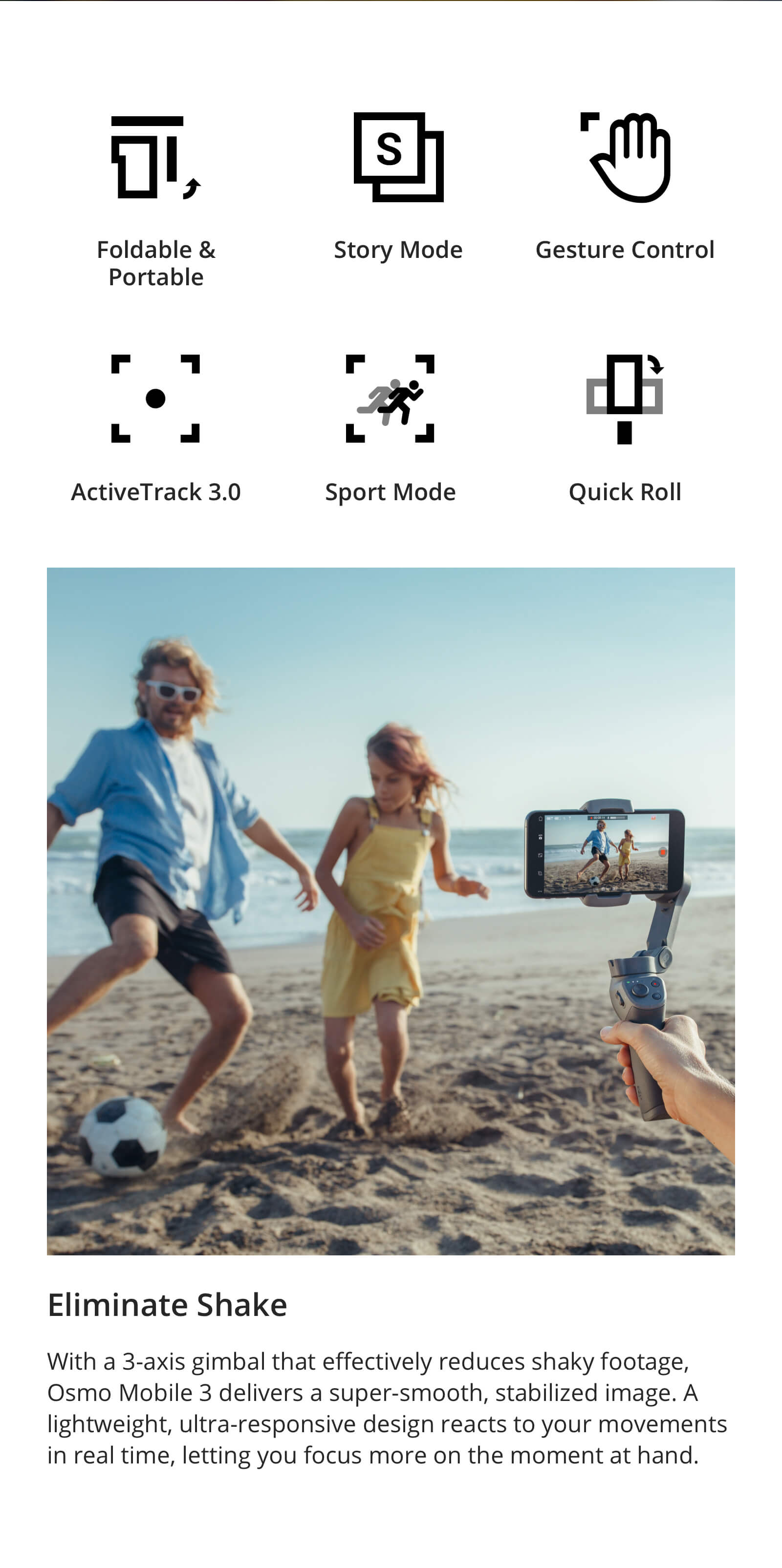

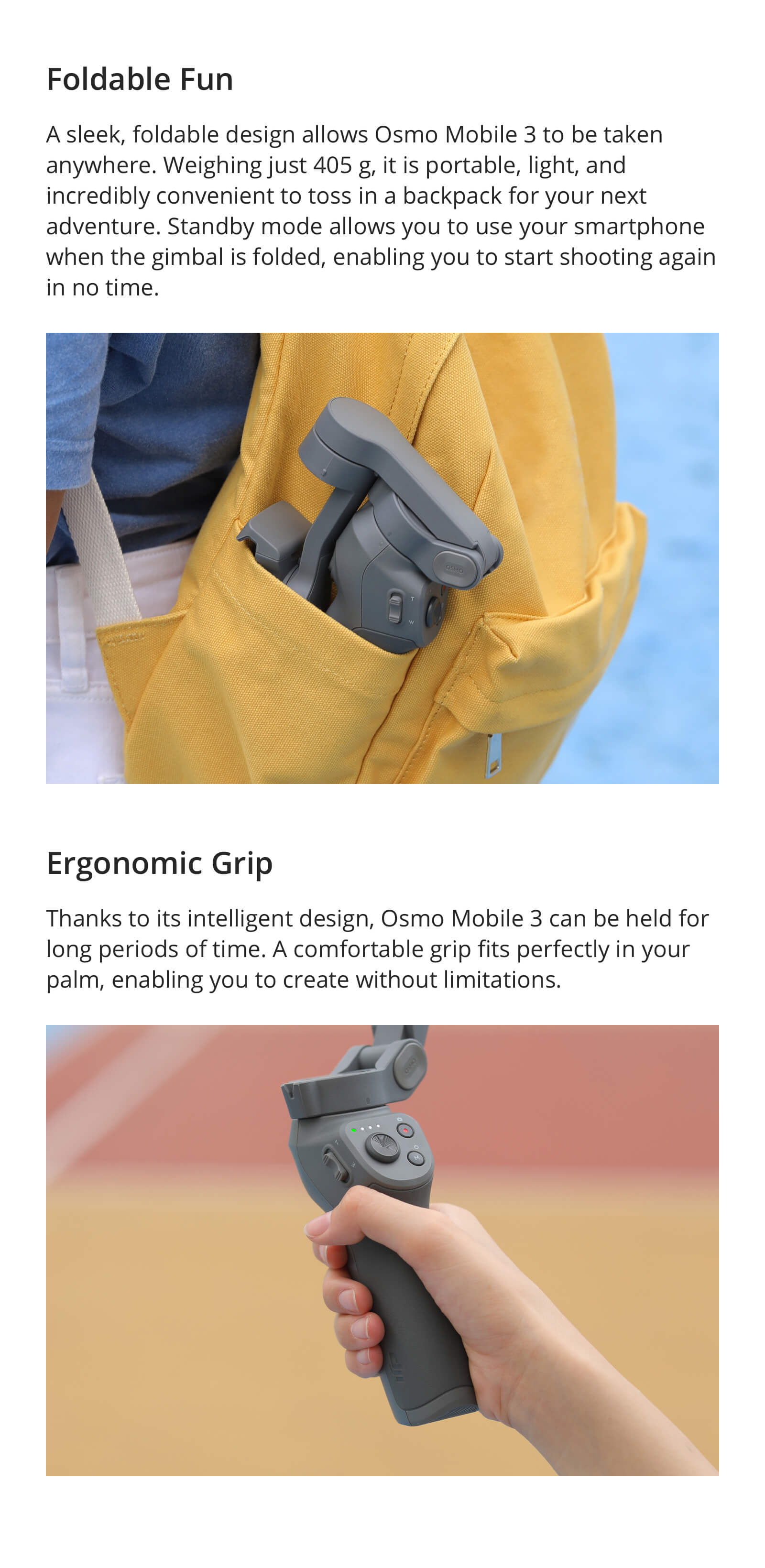

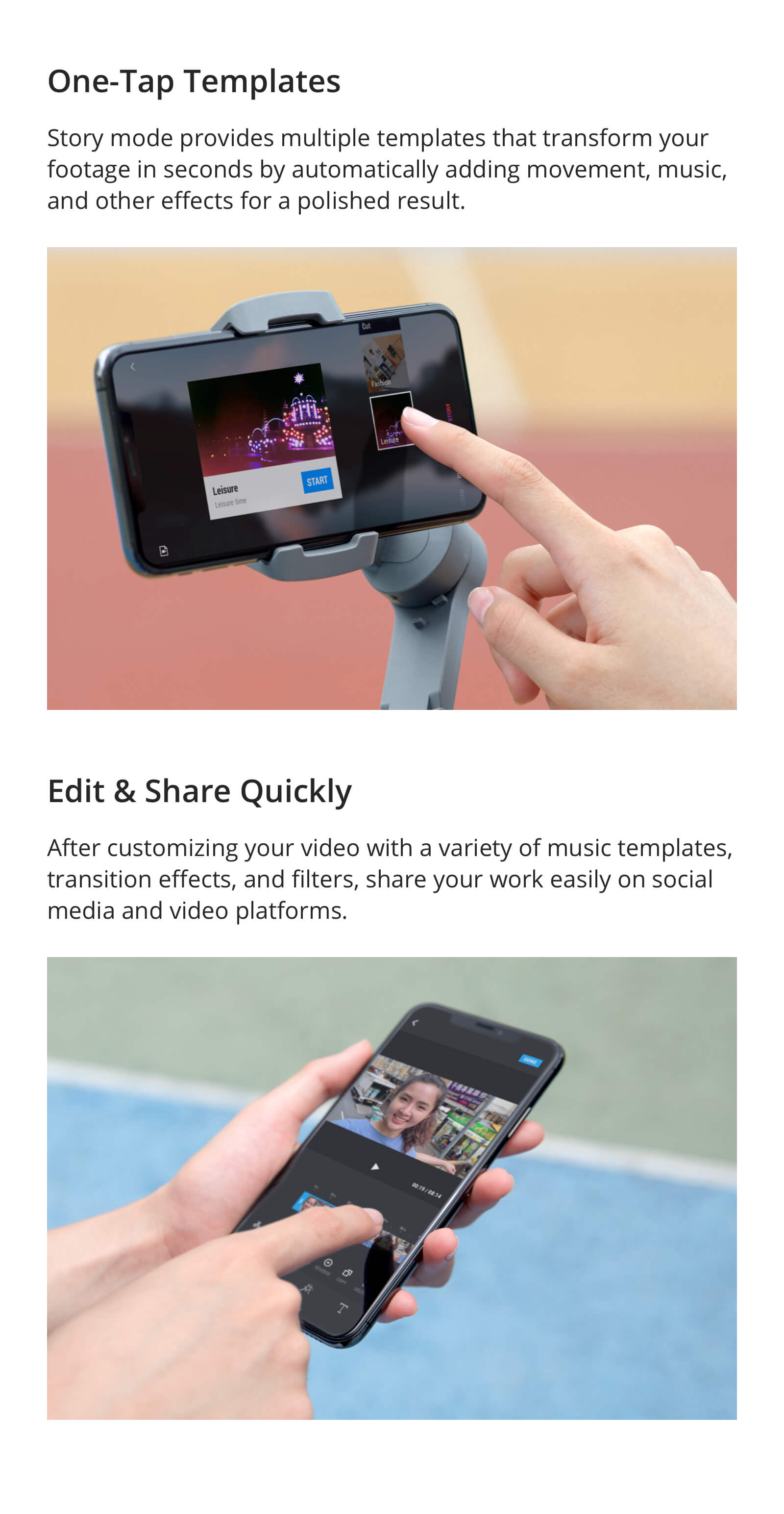


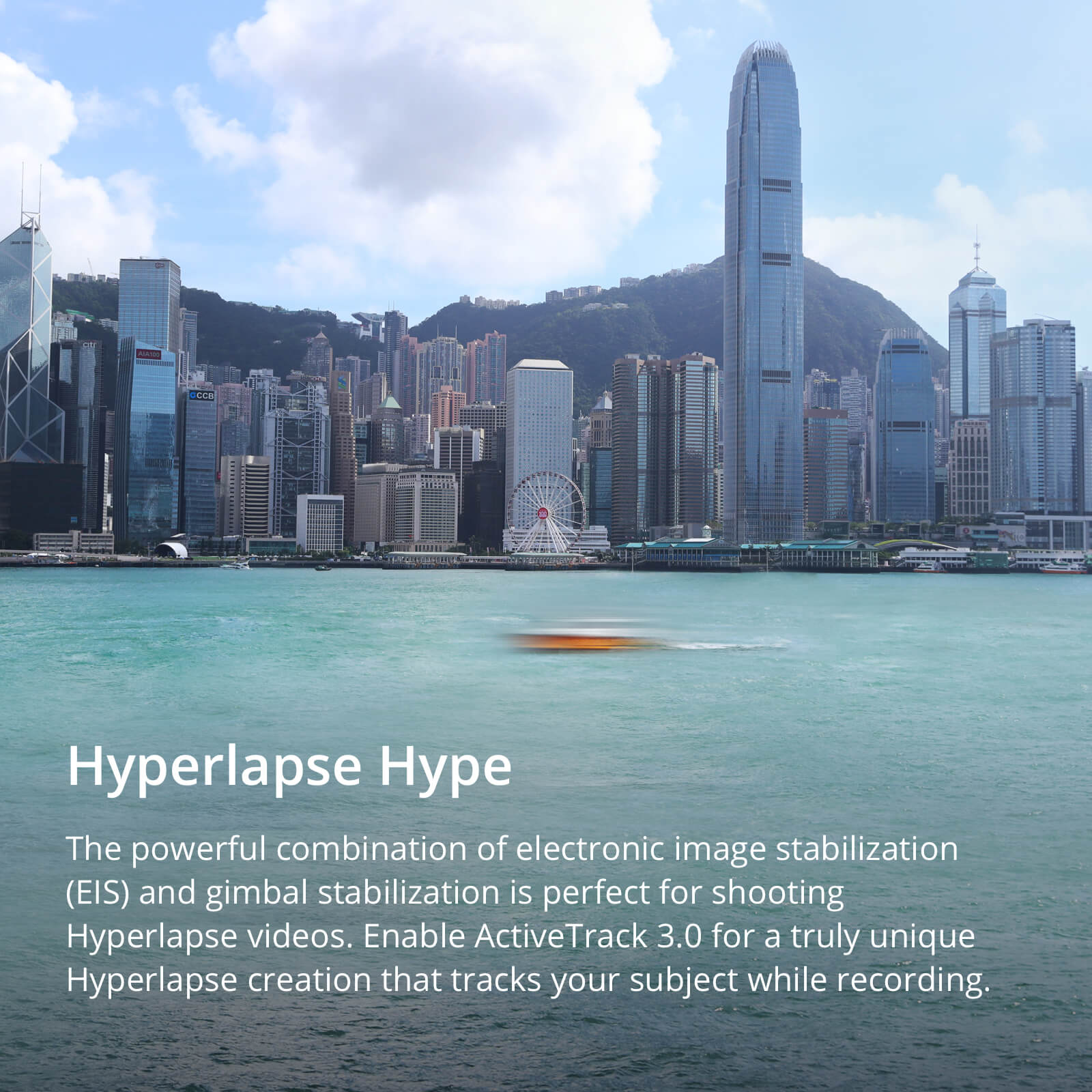

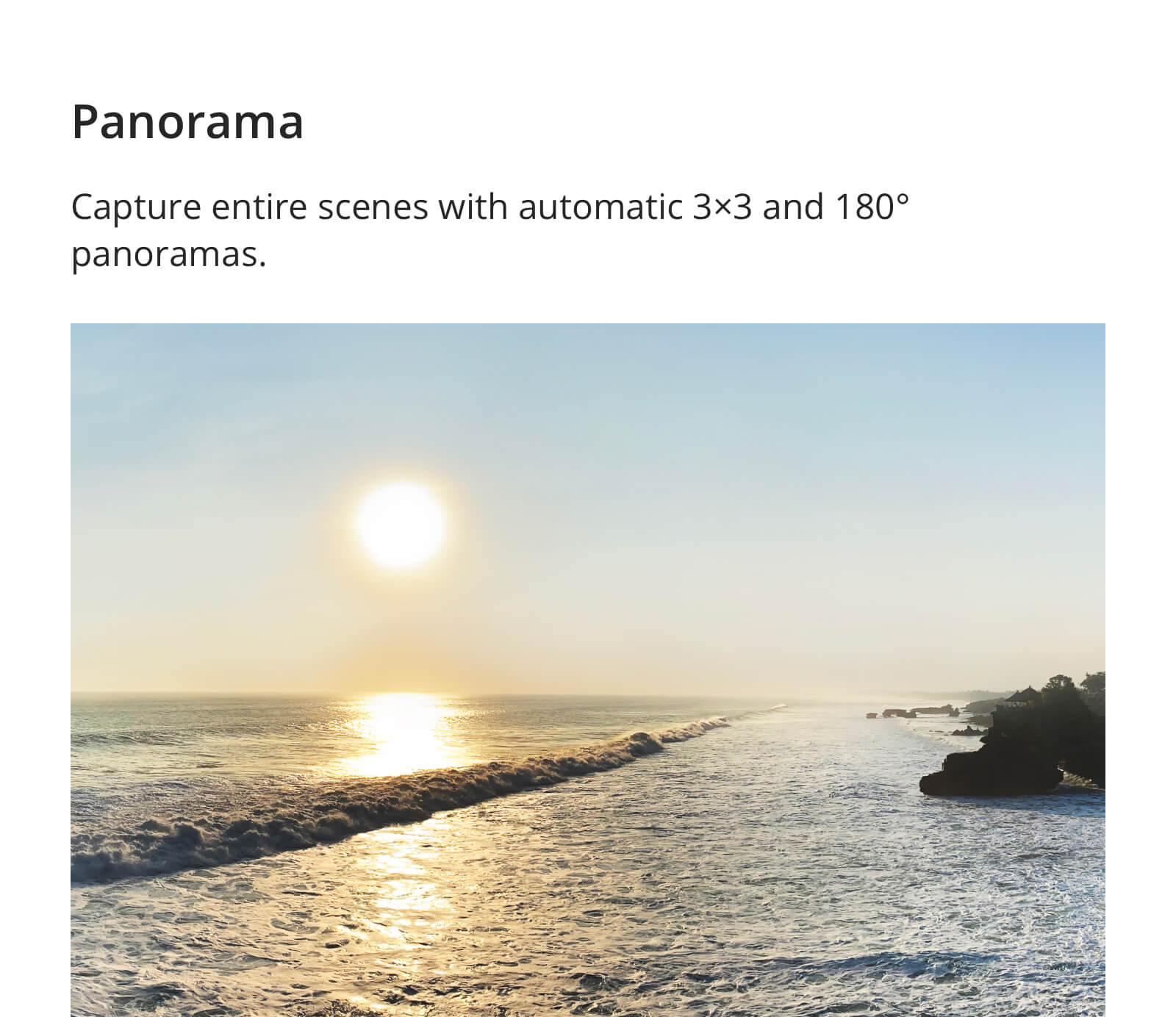
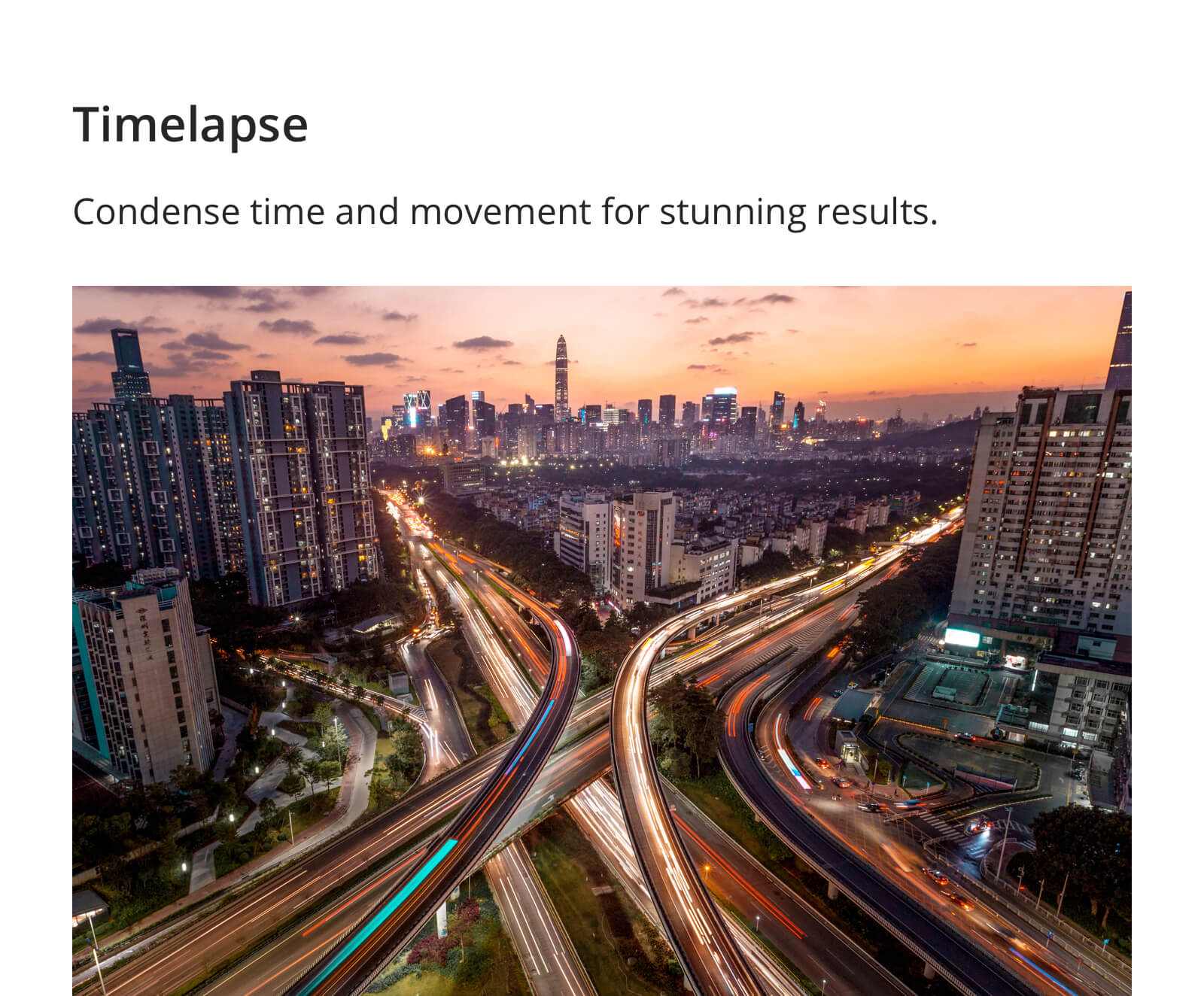
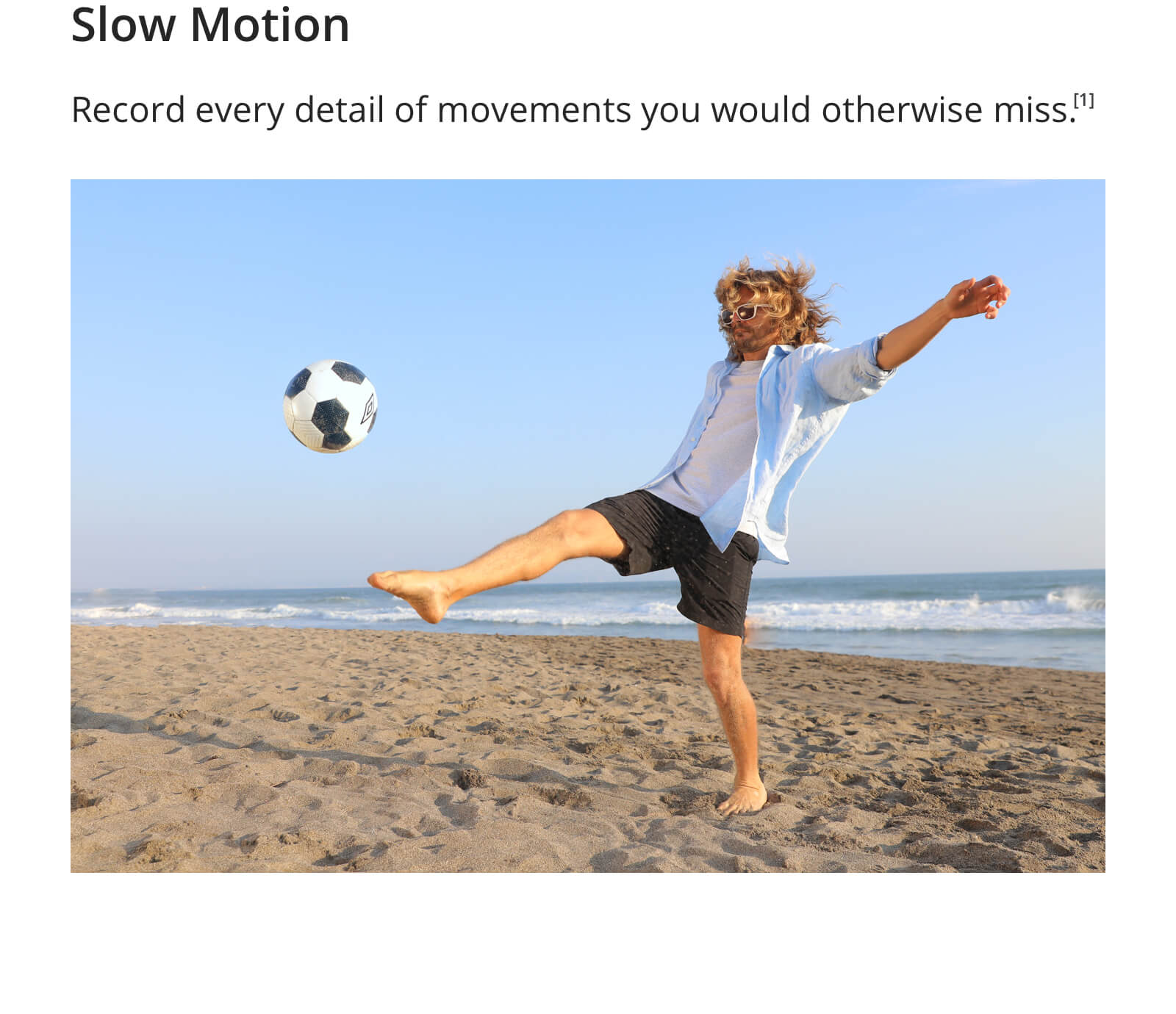

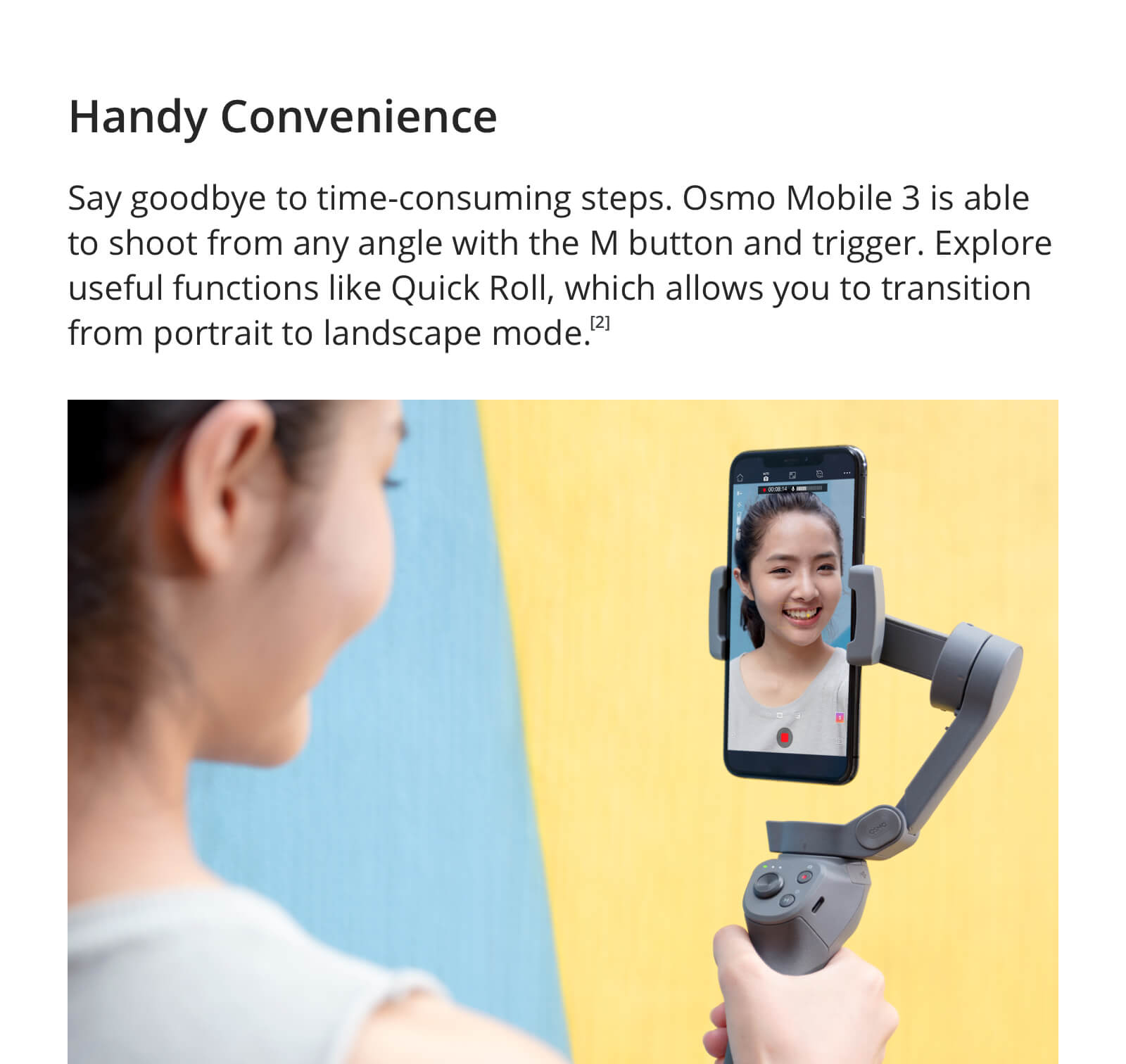
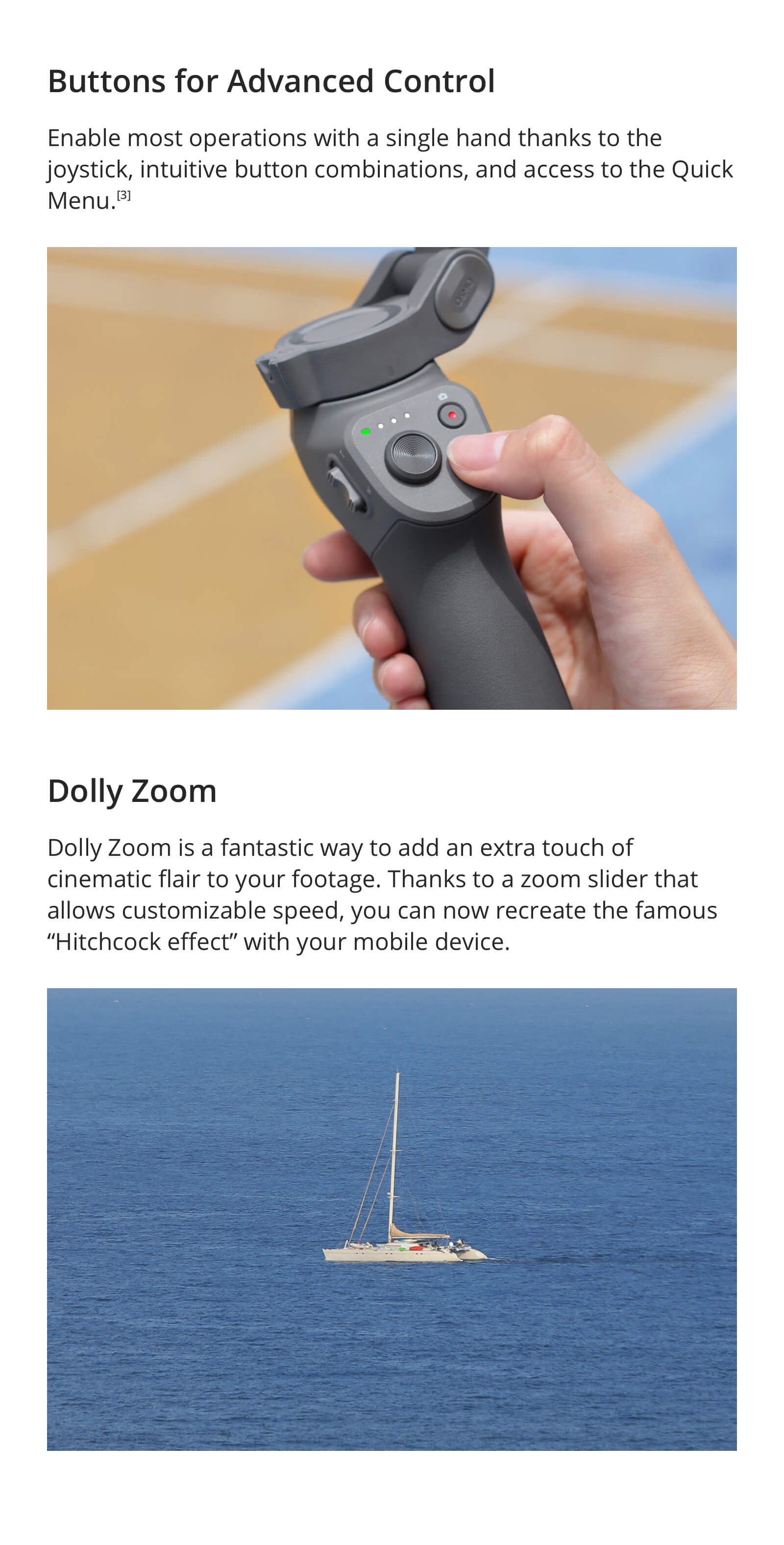

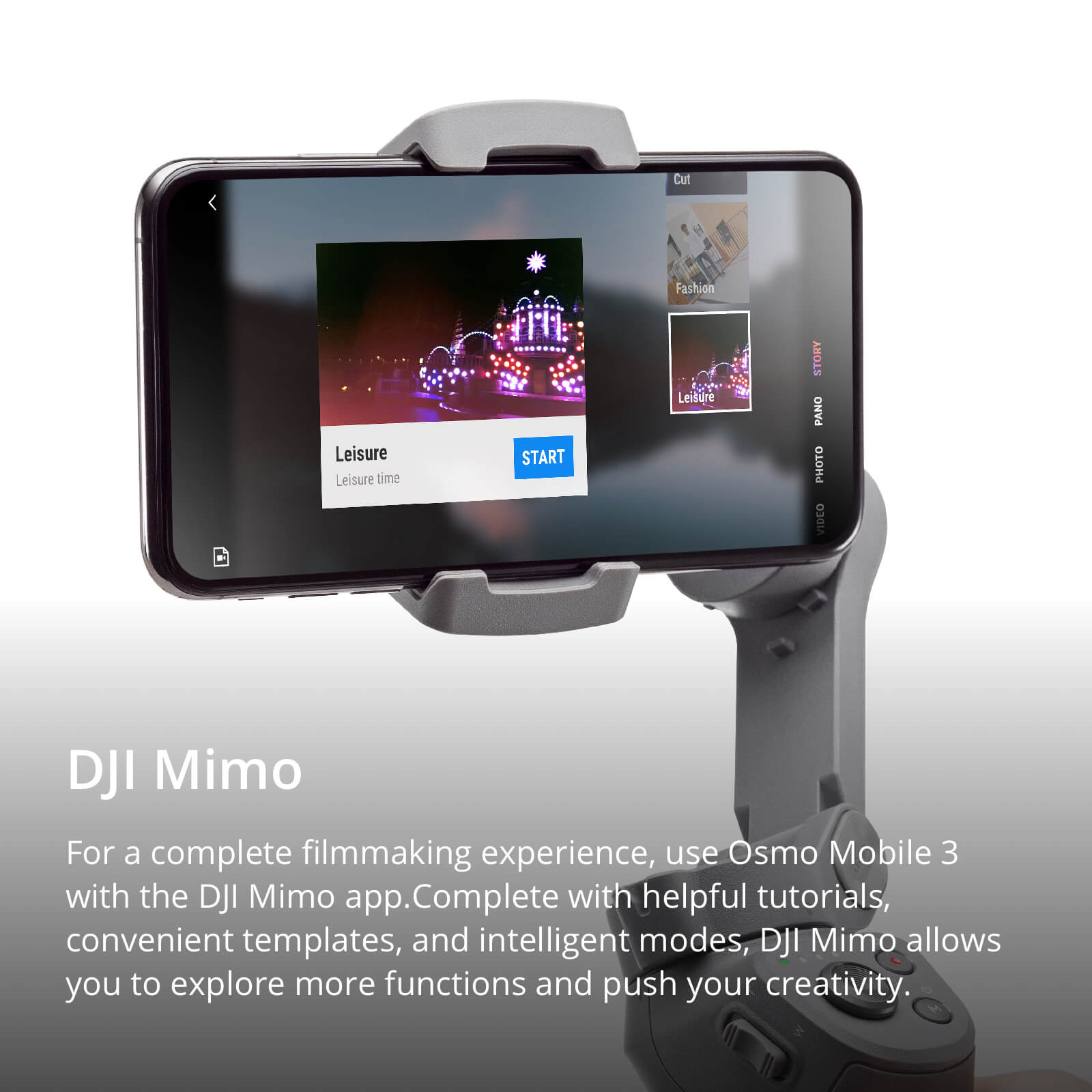
General
Can Osmo Mobile 3 hold any phone?
Osmo Mobile 3 supports smartphones that are 62-88mm wide and up to 9.5mm thick. This range covers most mobile phones currently available. Please note that actual compatibility might be affected by accessories attached to your phone. Certain form factors, including buttons on the side, should also be considered.
How do I power on Osmo Mobile 3 for the first time?
Step 1: First, make sure Osmo Mobile 3 is adequately charged by connecting the charging cable to the Type-C port on the right side of Osmo Mobile 3.
Step 2: Mount your phone onto Osmo Mobile 3 and adjust the balance. Please follow the steps on the Tutorial videos for balancing the phone.
Step 3: Press and hold the power button to power on Osmo Mobile 3. Launch the DJI Mimo app and choose Osmo Mobile 3. Follow the app’s instructions to complete Bluetooth connection, registration, and activation.
Does my smartphone need to meet any hardware requirements when using Osmo Mobile 3?
Osmo Mobile 3 utilizes Bluetooth Low Energy 5.0 and therefore works better with phones that have Bluetooth Low Energy 5.0 or above. We suggest that you check compatibility by revisiting your phone specs.
Does Osmo Mobile 3 support gesture control? What gestures are supported?
After powering on Osmo Mobile 3, you can go to the DJI Mimo app and enable gesture control functions. Osmo Mobile 3 can recognize the “palm” and “V” gestures.
How do I use ActiveTrack 3.0 with Osmo Mobile 3?
There are three ways to use ActiveTrack:
1.Enable the “One-press ActiveTrack" function, then press the trigger to track the target in the middle of the frame automatically.
2. Manually select and track the target in the app interface
3.Enable “Gesture Control” function and use a gesture to start tracking, take a photo, or record a video.
How do I switch between Portrait and Landscape orientation?
Power on Osmo Mobile 3, and press the M button twice to switch between the two orientations. You can also transition between portrait and landscape mode by rotating the roll axis manually.
How do I lock the gimbal?
Power on Osmo Mobile 3, then press and hold the trigger to lock the gimbal.
How do I enable Sport mode?
Power on Osmo Mobile 3, press the trigger, and then press again and hold to switch to Sport mode.
How do I recenter Osmo Mobile 3?
Make sure the gimbal is powered on and working normally, then quickly press the trigger twice to recenter the gimbal.
How can I switch between the front and rear cameras?
There are two ways:
1) Switch between the front and rear camera in the DJI Mimo app;
2) Quickly press the trigger three times.
How do I zoom in and out with Osmo Mobile 3 using the Zoom slider on the left side of the handle?
Push the Zoom slider up and down to zoom in or out. Please note Osmo Mobile 3 only supports digital zoom, which impacts image quality.
How many panorama modes does Osmo Mobile 3 support?
Osmo Mobile 3 supports two panorama modes: 180° and 3×3.
Does Osmo Mobile 3 support Bluetooth?
Yes.
What are the advantages of Bluetooth connection compared to Wi-Fi connection?
Connecting via Bluetooth is faster than connecting via Wi-Fi. Additionally, devices using Bluetooth will link automatically once they are paired. Connecting via Bluetooth also saves more energy than connecting via Wi-Fi does.
How do I know Osmo Mobile 3 has successfully connected via Bluetooth?
When connected via Bluetooth, the status indicator will turn green, while a yellow light indicates disconnection. You can also check the Bluetooth connection in the DJI Mimo app.
How do I forget connected devices?
1. Forget connected devices in the bluetooth settings of your mobile phone.
2. Press and hold the Record button, Trigger, and M button simultaneously for one second to forget the connected device.
How do I know the firmware update status of Osmo Mobile 3?
When the firmware is updating, the status indicator will flash red and green. If the firmware update is successful, the indicator will turn solid green. If the firmware update fails, the indicator will flash red and green, and simultaneously, you will be notified in the DJI Mimo app.
Does Osmo Mobile 3 have a mobile phone detector like Osmo Mobile?
No.
Can I attach another gimbal or camera to Osmo Mobile 3?
No. Osmo Mobile 3 is not interchangeable with other gimbals and cameras.
What’s the difference between Osmo Mobile 3 and Osmo Mobile 2?
Function:
1. Well-placed buttons and intuitive functions make Osmo Mobile 3 convenient to use with a single hand, providing more versatility and freedom of movement.
2. More intelligent shooting modes, like Sport mode and Gesture Control. ActiveTrack 3.0 provides a smoother tracking experience.
3. Able to use with DJI Mimo.
Appearance:
1. Osmo Mobile 3’s foldable design makes it smaller and easy to take anywhere.
2. Thanks to its intelligent design, Osmo Mobile 3 is comfortable to hold even for long periods of time.
3. Osmo Mobile 3 is compatitble with more devices and can be used to charge your mobile phones.
DJI Mimo
Can I use ActiveTrack, Timelapse, and Pano in Portrait Orientation?
Yes.
Is ActiveTrack 3.0 equally effective when shooting with the front and rear cameras?
Yes. Camera resolution does not affect tracking performance when using ActiveTrack 3.0.
What are the differences between Timelapse, Motionlapse, and Hyperlapse?
Timelapse is suitable for recording the passing of time at a fixed location by mounting Osmo Mobile 3 on a tripod or base.
Motionlapse allows users to record a moving timelapse video by setting camera points.
Hyperlapse allows users to record everything passing by as they hold the gimbal and move. It is recommended to pair it with ActiveTrack 3.0.
Can I set camera parameters in the DJI Mimo app?
Yes. Click the Camera menu in the DJI Mimo app to set the parameters manually.
* For Android devices, only Android 6.0 or above can change the parameters.
Can I adjust the tracking speed with the DJI Mimo app?
No.
Can I set zoom speed with the DJI Mimo app?
Yes. You can adjust the zoom speed by dragging the slider inside the app.
Can I set the speed of the joystick?
Yes. You can choose and set slow, medium, and fast speeds for the joystick in the DJI Mimo app.
Can I set video resolution in the app while recording?
When recording, video resolution is set at 720p in DJI Mimo by default. You can change the video resolution in the app. However, the maximum video resolution depends on your phone’s camera.
Are there camera settings in the DJI Mimo app that directly affect my phone’s video resolution?
No.
Does the DJI Mimo app show how much video storage space is remaining on my phone?
No.
Can I enable metering, pull focus, or manual zoom when recording a Motionlapse video?
Yes. It depends on your phone. If the phone allows it, settings in the DJI Mimo app can be manually adjusted.
How many camera points can I set for Motionlapse?
You can set up to four camera points for Motionlapse.
Can I also save the original photos when shooting a Panorama?
Yes. You can enable the “Save Pano Original” function in the camera settings in Pano mode.
Where are photos and videos captured by Osmo Mobile 3 stored?
iOS systems will save the photos and videos in the album. Android devices save photos and videos in phone storage or the microSD card.
Can I use Glamour Effects for photos and video?
Yes. However, the highest video resolution possible with Glamour Effects is 720p.
Is Glamour Effects available when shooting with front and rear cameras?
Yes.
Can I record with a live view with the DJI Mimo app on third-party platforms?
No.
Can I set image quality for ActiveTrack and panorama mode?
No.
Can I connect my device with Osmo Mobile 3 via DJI Go or DJI Go 4?
No. Please use the DJI Mimo app to take full advantage of Osmo Mobile 3.
Battery
How long are the charge time and battery life of Osmo Mobile 3? Can I swap out the battery?
A full charge requires 2.5 hours at 5V/2A, and battery life is 15 hours. * The built-in battery cannot be swapped out.
* Under ideal conditions with the gimbal fully balanced.
How do I charge Osmo Mobile 3? What is the charging current for it?
You can charge Osmo Mobile 3 via the Type-C USB charging port on the right side of the handle. The recommended charging current is 2A.
How does Osmo Mobile 3 charge a mobile device, and at what current?
Osmo Mobile 3 can be used to charge other devices via the USB port at the right side of the handle.
The current is around 1 A.
Can I use Osmo Mobile 3 when it is charging a mobile device?
Yes.
Do I need to activate the battery before use?
No.
When charging Osmo Mobile 3, how will the LED indicators react?
The LEDs will light up.
Can I use other USB cables for charging Omso Mobile 3?
Yes. However, it is recommended to use the standard USB cable that comes in the box to charge Osmo Mobile 3.
Can I use Osmo Mobile 3’s USB cable to charge other devices?
It is not recommended.
How can Osmo Mobile 3 be used to charge other devices?
1. You can use Osmo Mobile 3 to charge other electronic devices by pressing the power button once when your Osmo Mobile 3 is powered off. When the device you wish to charge has been successfully connected to Osmo Mobile 3, and the charging current is more than 300 mA, Osmo Mobile 3 will begin to charge it, and the battery indicators will blink. Osmo Mobile 3 will automatically shut down when the device is disconnected or is fully charged;
2. You can use Osmo Mobile 3 to charge any electronic devices connected to it when it is powered on;
3. It is not recommended to charge Osmo Mobile 3 while using it to charge other devices.
Notes:
1. Osmo Mobile 3 will not be able to charge other devices in temperatures under 5°C or over 45°C.
2. Osmo Mobile 3 will stop charging devices if the charging current exceeds 1 A.
Bluetooth
How do I know which device is mine if there are multiple Osmo Mobile 3 units around my phone?
Each device has a number attached on the side of the phone holder. Users can choose the device in the DJI Mimo app. Users can also change the device name in the app.
What should I do if I want to connect Osmo Mobile 3 to another phone?
Please disconnect the previous phone and disable its Bluetooth. Then connect Osmo Mobile 3 to another smartphone.
What is the size of the mounting hole at the bottom of the gimbal?
The mounting hole at the bottom of Osmo Mobile 3 is the standard 1/4"– 20 UNC port.
Can I attach an external lens to my phone when using Osmo Mobile 3?
Yes. However, external lenses may affect the balance of the gimbal. Large, heavy lenses are not recommended. Please ensure the total weight of the lenses and the phone is less than the recommended weight.
Are all Osmo bases compatible with Osmo Mobile 3?
No.
























