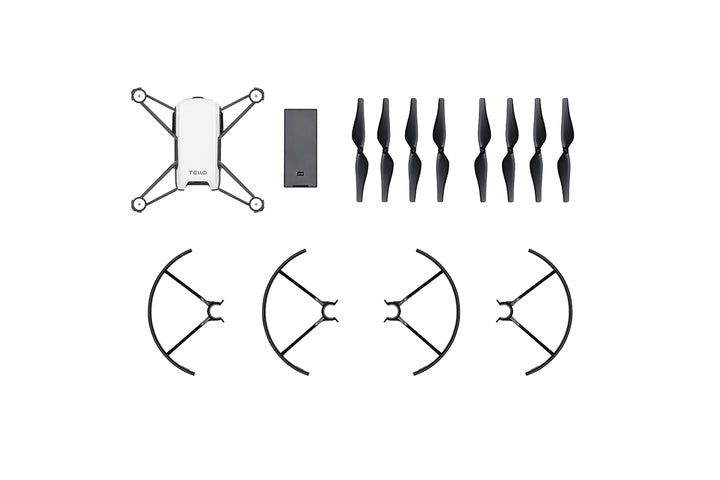Powered By DJI Tello Minidrone Quadcopter with Yellow & Blue Covers
- Auto Takeoff/Landing: Lift off or land with a single tap
- Low Battery Protection: Alerts go off when your battery gets low
- Failsafe Protection: Land safely, even if you lose connection
- Vision Positioning System: Downward-facing camera that facilitates precise hovering
- Includes Yellow & Blue Covers
DRONE NERDS RECOMMENDED ACCESSORIES
$20.00

$25.00

Built in partnership with Ryze Tech, the DJI Tello Quadcopter is designed to be a cute, fun, and educational quadcopter drone. Its tiny form factor and smart Intel processor enable it to perform exciting aerial tricks on a whim, all through smartphone control. Download the free Tello app and get going, with intuitive controls for entertaining flying maneuvers. The included battery will power up to 13 minutes of flight on a full charge.
At the front of the Tello is a camera capable of streaming 720p video back to your smartphone and capturing 5-megapixel photos in flight. The intelligent flight processor can coordinate camera movements for some custom shooting angles. The vision positioning system uses a downward-facing camera to ensure stable hovering when desired.
Aside from the previously mentioned battery, the Tello also includes four pairs of propellers and propeller guards. Multicolored top plates are available separately to customize the look of your drone.
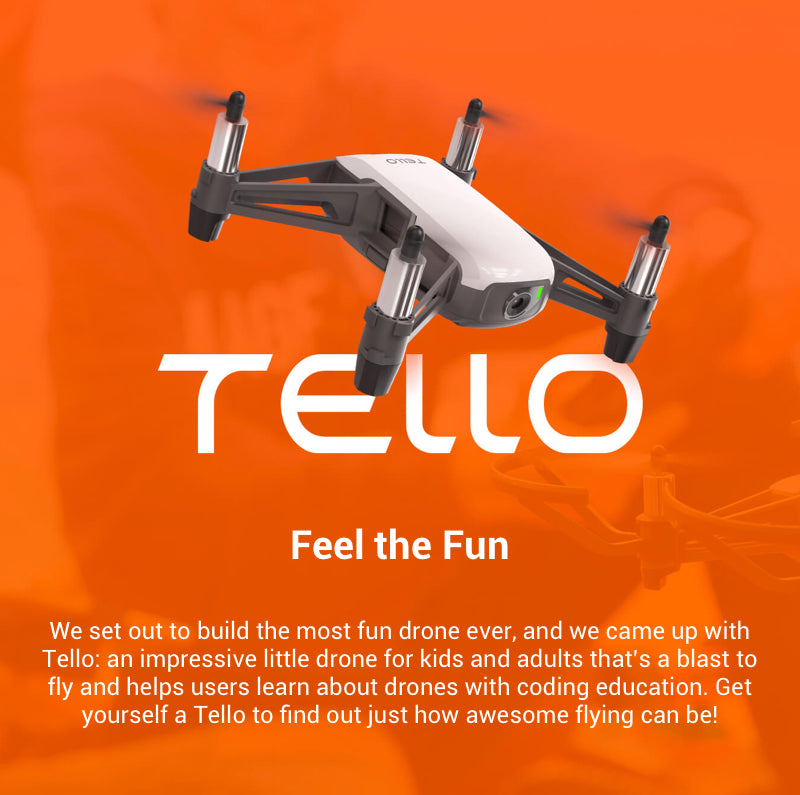


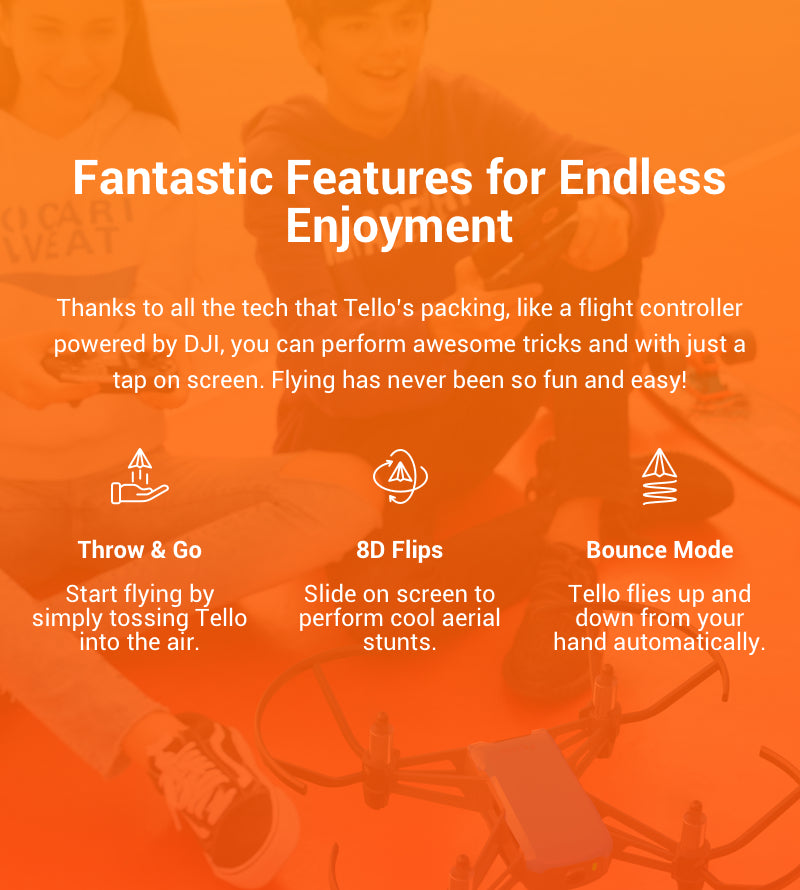

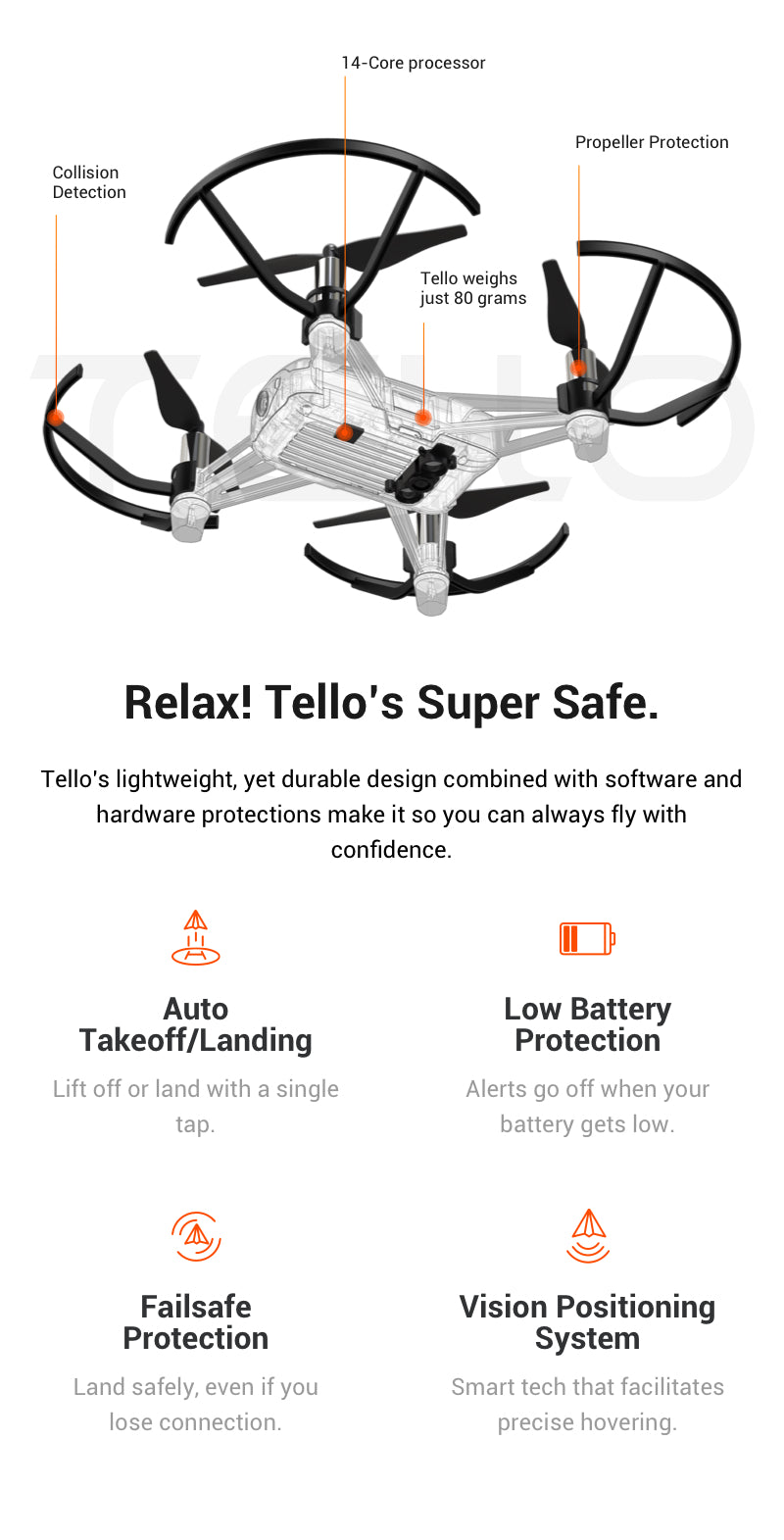

- Auto Takeoff/Landing: Lift off or land with a single tap
- Low Battery Protection: Alerts go off when your battery gets low
- Failsafe Protection: Land safely, even if you lose connection
- Vision Positioning System: Downward-facing camera that facilitates precise hovering
- Includes Yellow & Blue Covers
How do I control Tello?
You can control Tello directly via Tello app or with a supported Bluetooth remote controller connected to the Tello app.
What kind of interesting things can Tello do during flight?
Tello can perform eight different flips, fly up and down from your hand in Bounce mode, or automatically record short videos with EZ Shots.
Can Tello fly indoors?
Yes, Tello is safe to fly indoors. Tello can also fly outdoors, but it is only recommended to do so in windless conditions.
Is Tello waterproof?
No.
Camera
What does Tello's camera feature?
Tello's camera is capable of capturing photos and recording videos. With EZ Shots, users can fly in three specific patterns while recording short videos.
Where are my captured photos and video saved? How can I export them?
Photos and video will save to your smartphone. You can export files from your smartphone as needed.
Do I need to insert an SD card to store photos and video?
No.
What is Tello's video transmission range?
Maximum video transmission range is approximately 100m, but that range may vary according to your environment.
Batteries
How do I charge Tello's battery?
You can either charge one battery via the USB port on the aircraft or charge three batteries simultaneously using the battery charging hub.
Does Tello support battery hot-swapping?
No. If you do so, you may lose the photos or video taken during your last flight.
Propellers
How do I replace propellers?
You can replace propellers by manually by detaching the old ones and mounting new ones.
How can I differentiate clockwise (CW) and counterclockwise (CCW) propellers? Do I have to mount different propellers in specific places?
Tello's propellers and motor casings are marked for differentiation. CW and CCW propellers must only be attached to CW and CCW motors, respectively. CW propellers have notches near where they attach to the motors, and CW motor casings are also marked with notches. CCW propellers and motors both do not have notches.
Updating Firmware
How can I update my Tello's firmware?
You can update Tello's firmware via the Tello app.
What should I do the update is interrupted or fails?
If the update fails, reconnect your Tello to the Tello app and try again.
Can I update my Tello on a computer?
Not at this time.
Accessories
Which Bluetooth controllers are compatible with Tello?
Tello is currently compatible with the Gamesir remote controller or Apple MFi - Certified Bluetooth remote controllers.
Which programming platforms can I use to program Tello?
Tello currently supports Scratch programming. More programming platforms will be available in future.