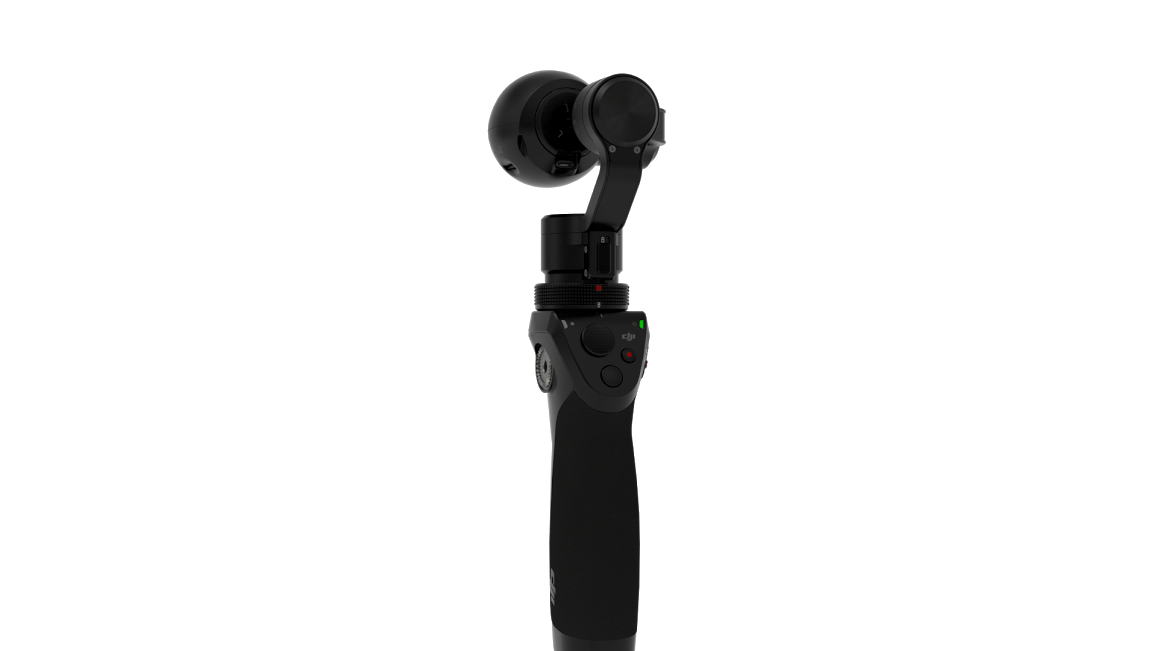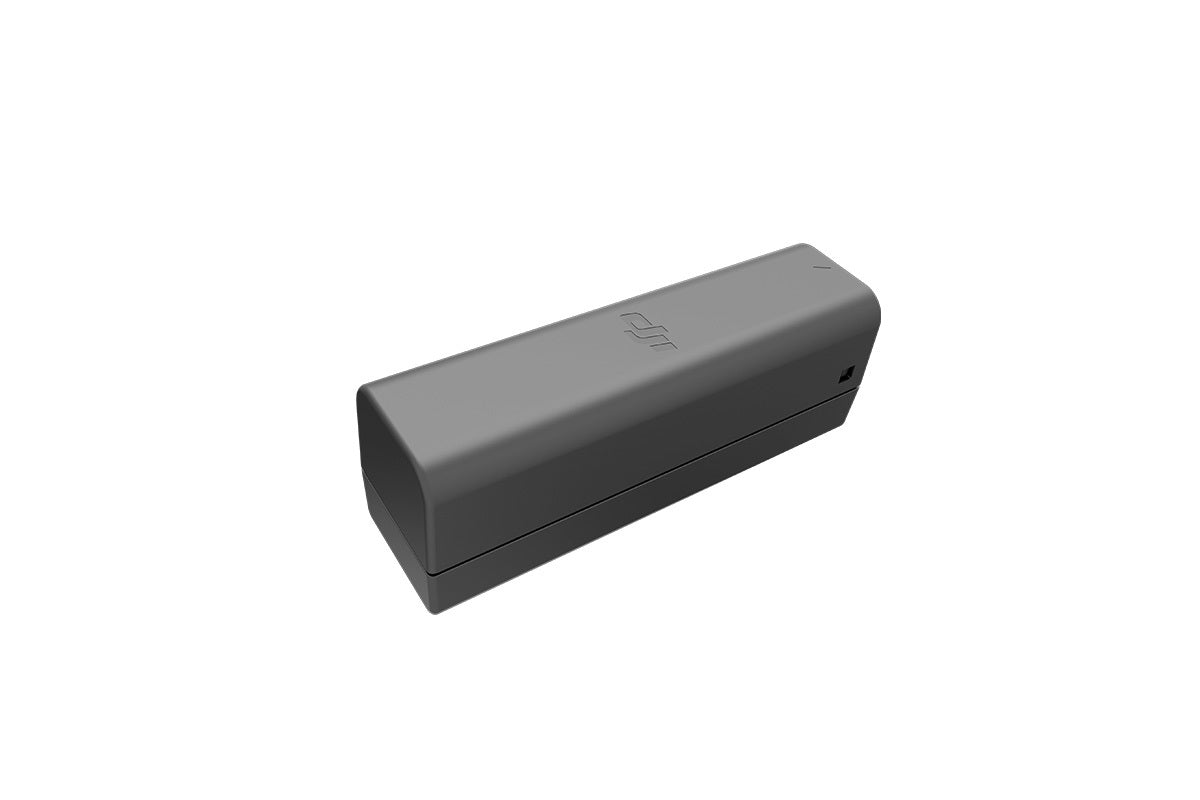DJI Osmo X3 with Extra Battery, Tripod and Extension Rod Bundle
- Fully stabilized 4K, 12Mp camera optimized for ground use
- 1 Additional Battery
- Osmo foldable tripod stand
- Osmo extension rod
DRONE NERDS RECOMMENDED ACCESSORIES
$59.00

$59.99

$30.00

This bundle includes:
- 1- Osmo Handheld Gimbal with X3 Camera Kit
- 1- Additional Osmo Battery
- 1- Osmo Tripod
- 1- Osmo Extension Rod
Bringing you motion without blur, action shots without shake, and perfect video even when you move. Thanks to advanced technologies specifically designed to keep the camera flat no matter how you move it, the DJI Osmo helps you record videos and take photos like never before. It is much more than just a camera. It helps you create with more freedom than ever.
THE WORLD IN 360°
An Automatic Panorama mode makes shooting 360 photos easier than ever. Just hold the Osmo up above your head and tap the shutter release. The camera will rotate, capturing images as it goes while staying completely level. Don’t just get a snapshot of a piece of your travels. Make a memory of the whole scene.
CAPTURE TIME
Osmo helps you record the passage of time more easily than ever. Whether standing still for a stationary timelapse, or moving through your world for a hyperlapse, you can create smooth videos automatically and easily without a tripod.
TRIPOD FREE LONG-EXPOSURES
Take long exposure shots with absolute crispness and sharpness, even without a tripod. The stabilization system in the Osmo keeps the camera totally still so you can freehand capture stills of up to 2 seconds. With practice, you can get even longer shots. Now you can capture night time cityscapes, or blur out your subject’s background the moment inspiration strikes.
ADVANCED STABILIZATION
The Osmo brings DJI’s recognized leadership in camera stabilization down to the ground and into your hands. A 3-axis stabilization system completely integrated with the camera cancels out your movements in three directions so it stays still even if your hands shake or wobble. This is the first time this technology is available in a camera you can hold.
POWER IN YOUR PALM
The grip on the Osmo is precisely engineered with materials selected for comfort and durability and designed to ergonomically fit the palm of your hand. Conveniently placed buttons and controls keep important functions by your thumb for instant access.
Put your smartphone in the included Phone Holder to see what your camera sees and control it with a tap of your finger. Your phone is also the home of all the Osmo’s powerful intelligent shooting modes.
REMOTE CONTROL
All of DJI’s Smart Shooting modes can be controlled and triggered by remote control from within the DJI GO app on your smartphone. Mount the Osmo on a tripod, or any of the other available mounts, and take a few steps back to a position from where you can easily overlook the scene then control the camera when you’re ready.
PERFECT VISION
The Osmo’s Zenmuse X3 camera works as one with the stabilization system. It brings you 4K video at 24, 25 or 30 frames per second so you could even shoot for the big screen, and captures photos at 12 megapixels in Adobe DNG RAW,opening up shots that you never thought possible before.
The Osmo is also compatible with the all-new Zenmuse X5 series of cameras, bringing you highly stabilized imaging with all the benefits of a large M4/3 sensor.
ACCESSORIZE
The Osmo supports a number of mounts and extensions so that you can use it in almost any situation. A Tripod lets you set the Osmo down for added stability or long-distance control. The Bike Mount lets you take the Osmo for a ride and an Extension Rod opens up a range of brand new angles.
INTELLIGENT SLEEP MODE
Put down Osmo, and it automatically enters into sleep mode after a set amount of time. This not only extends your Osmo’s battery life, but also protects the advanced electronics inside for a longer life. When you wake up Osmo, it’s ready to go instantly, enabling you to capture life’s moments as they happen.
AUDIO
An integrated microphone allows onboard audio recording. With advanced features like audio gain settings, you can be sure you’re not only getting the shot but also capturing the sound. A standard 3.5mm port is also available, so you can plug into your own microphone.
- Fully stabilized 4K, 12Mp camera optimized for ground use
- 1 Additional Battery
- Osmo foldable tripod stand
- Osmo extension rod
Microphone
Why is there noticable noise when using the built-in microphone of the Osmo? Also the audio volume being recorded seems to be very low.
The Osmo is a highly advanced device in a very compact package. In order to sustain continuous operation in all environments, a fan is required to cool the internal electronics. This is the noise you may be hearing when you utilizing only internal microphone to record audio. A directional external microphone mounted slightly away from the camera on the optional Universal Mount can eliminate the fan noise.Â
The built-in microphone is used for reference recording or when audio is needed in a hurry, however to get the highest quality audio, it‘s recommended to use an external microphone.
Can the built-in mic and the external mic work at the same time?
No.
Can the Osmo record audio while shooting video?
Yes, there’s a built-in microphone or you may attach an external microphone.
Can the smart device mic be used for sound recording instead of the Osmo mic?
Yes. There will be no sound during playback from the Osmo, but the sound will be available when the file is opened from the media library.
Can Audio Recording be switched off?
Yes, it can be changed in App – Settings – Camera – Audio Recording.
Camera/Gimbal
What’s the focus distance for the Osmo‘s camera?
Suitable range 1.5m to ∞.
What’s the operating temperature range of the Osmo?
0°C -40°C (32℉-102℉)
How do I adjust the SmoothTrack speed?
In the DJI GO app go to: Settings - Gimbal - Settings - Quick Set-up
Why are some selfies taken at arm’s length blurry?
The Osmo is focused at 1.5 meter and beyond. Objects closer than that may appear blurry.
How do I take long exposure photos?
Long exposure can be set in the camera settings beneath shutter speed in the DJI GO app. Go to S or M mode, then choose a slower shutter speed.
What’s the difference between the Osmo’s camera and the Inspire 1’s camera?
The mechanical structure of the Osmo‘s camera is designed for hand held use. The 3-axis gimbal can be flattened and locked, and the orientation of the tilt motor has been changed. There are many small changes inside the camera and gimbal as well.
What are the max. video and photo resolutions for the Zenmuse X3 and X5 cameras?
Zenmuse X3: 4K videos; 12 megapixel photos. Zenmuse X5: 4K videos; 16 megapixel photos
How do I switch to SmoothTrack, Lock and Selfie modes?
The gimbal is set to SmoothTrack by default. To lock, press and hold the Trigger. Tap the Trigger twice to reset and re-enter SmoothTrack mode. Tap the Trigger three times to enter Selfie mode.
How do I adjust the gimbal when it tilts?
In DJI GO, go to: Settings - Gimbal - Roll Axis Adjustment. Positive values: rotate the gimbal clockwise; negative values: rotate the gimbal counterclockwise.
In HDR mode, how many photos will be created with each shot?
One.
Does the Osmo have ND filters?
The standard package includes a UV filter only, like the Inspire 1. Users will need to purchase ND filters as optional accessories.
How can I change the gimbal settings and its behavior?
Gimbal settings and behavior can be changed in the DJI Go app. After entering the Osmo’s Camera View, go to Setting - Gimbal to change gimbal profiles, turn on or off SmoothTrack for the Pan or Tilt axis, adjust SmoothTrack parameters, and change the joystick settings.
What happens if I turn on Osmo while the gimbal is locked?
The camera will be turned on but the gimbal will remain in sleep mode. Unlock all the gimbal motors and double tab the front trigger to wake the gimbal, and the Osmo is ready to go.
Can I lock my gimbal after the Osmo is turned on?
Yes, the camera will be turned on but the gimbal will remain in sleep mode. Unlock all the gimbal motors and double tap the front trigger to wake the gimbal, and the Osmo is ready to go.
Can I use the Inspire 1’s camera with the Osmo?
Yes. After updating the Zenmuse X3 camera firmware on the Inspire 1, you can install the X3 camera directly on the Osmo.
Can I take off the camera of the Osmo and mount it on the Inspire 1?
No. Although the Inspire 1‘s camera will be compatible with the Osmo, you CANNOT use the Osmo’s X3 camera on the Inspire 1.
Can I change settings (i.e., aperture) and focus for the Zenmuse X5 camera on the Osmo?
Yes, you can change your settings via the DJI GO app.
Battery
What is the ideal charging temperature range?
59°F to 104°F (15℃ to 40℃). The battery will stop charging if the temperature goes beyond this range.
What is the operating temperature range?
14° to 122°F (-10° to 50° C)
How can I tell if the battery has been fully charged?
The LED indicator on the charger will be solid green when in standby, and solid red during charging. When charging is complete it will go from red to green.
What will happen if my Osmo‘s battery depletes while I’m recording video?
The video is saved as a temporary file on the microSD card as you record it. If the battery runs out while recording, the video can be recovered by inserting a new, charged battery. The Osmo will then automatically start a process to recover the video for you.
How long does the Osmo‘s battery last? Why can’t it last longer?
The battery is designed to be small and lightweight for the Osmo so that you could carry anywhere at any time you want, and supplies power to the integrated hand-held gimbal system. It lasts for 60 minutes when recording video under normal use and up to 6 hours of stand-by in sleep mode. The battery is removeable and can be swapped in seconds.
How long does it take to charge the battery?
60 minutes.
Is there going to be a new battery that features a larger capacity?
No.
How much 4K video can a 16GB SD card hold?
Up to 36 minutes(and up to 145 minutes for 64GB SD card).
App/Functions
What’s the default Wi-Fi Password for connecting the Osmo?
The default Wi-Fi password is 12341234.
What is the DJI GO App, and where can I download it?
DJI GO is an easy-to-use mobile application for iOS and Android devices for use together with DJI products. It is available on the App Store and Google Play. For more information please visit: https://www.dji.com/product/goapp.
How do I use the different Panorama modes?
When in Camera View in the DJI GO app, tap Photo Modes and select Pano. You‘ll find 2 different modes: Automatic Panorama and Selfie Panorama. Choose your preferred mode and wait for the camera to move to its starting position.
In Automatic Panorama mode, simply hold the Osmo still while it automatically turns to capture photos.
For Selfie Panorama, the camera’s initial points at you. Tap the shutter release and the camera will automatically capture a 180 degree panorama with the user in the center.
The finished panoramas can be found under Playback in the DJI GO app, and the individual photos used to compose the panorama can be found in a separate folder on the microSD card.
How do I shoot long exposure?
Long exposure shots can be captured by setting a slower shutter speed by tapping the fourth icon from the top on the left side of the DJI GO app while in Camera View. Choose S or M mode and then adjust the shutter speed accordingly. A slower shutter speed will result in longer exposures.
Can I review the finished panorama within the DJI GO app after shooting?
Yes, you can review the finished panorama within DJI GO by going to Playback.
Can I close the DJI GO app and remove my smartphone from the holder while the Osmo is recording video?
Yes. You can remove your smartphone and the camera will continue recording video or capturing photos.
Can I control the camera via the DJI GO app?
Yes, you can select different shooting modes (i.e. Panorama, Multi Shot, Interval, or Timelapse), change camera settings, and capture photo or video by using DJI GO.
Accessories
What‘s the largest mobile device that can be mounted on the Osmo’s mobile device mount?
The size of the mobile device mount is 116 x 30 x 34 mm. The Osmo can comfortably hold 5.5-inch devices.
What are the longest Tripods and Extension Rods supported by the Osmo?
The longest Extension Rod for the Osmo is 980 mm. As for the tripod, two different sizes are supported: 160 mm (radius) x 45 mm (height); and 260 mm (radius) x 58 mm (height). The Tripod must be used with the Extension Rod.
Can I recharge my battery by powerbank?
No, you can‘t.
Do I need a mount to attach my Zenmuse X5 camera to the Osmo?
Yes. Please stay tuned to the DJI Official Store or contact your local authorized dealer for details.
What accessories are available for the Osmo?
The available accessories are: Straight Extension Arm, Bike Mount, Universal Mount, Extension Rod, and a Tripod for use with the Extension Rod.
Will I be able to purchase the handle for the Osmo separately?
Yes. Please stay tuned to the DJI Official Store or contact your local authorized dealer for details.
What mounts does the Extension Rod support?
The Extension Rod supports the bicycle mount, the universal mount, the mobile-phone holder, the extension rod and other accessories. The expanding arm can also be used by itself.
What is the screw type of the extension rod and the tripod?
The screw type of the Extension Rod and the tripod is the British standard 1/4-20UNC. The Osmo cannot be installed directly onto the tripod, the Extension Rod is required.
Others
Why does the rosette mount of the Osmo get hot when I use it for a while? What can I do in this situation?
The Osmo is a complex, advanced device and generates heat transferred through the rosette mount. Heat dissipation can be achieved via the mobile phone holder. A cap is provided to cover the rosette mount if a device is not attached to the handle.
What kind of SD card does the Osmo support?
Micro SD. Max capacity: 64 GB. Speed: UHS-1 or higher. Higher speeds are recommended.
What’s the difference between the two Operating Frequencies (2.4 GHz vs. 5.8 GHz)?
The Maximum Transmission Distance for both Operating Frequencies is 82 feet (25 m). The 5.8 GHz operating frequency works better than the 2.4 GHz frequency if many Wi-Fi signals are being transmitted at once.
Is the Osmo waterproof?
No. Please do not expose your Osmo to water or moisture. Always use a dry cloth to clean it.
What is the maximum range for remotely controlling the Osmo?
Approximately 25m.
What 4K video formats are supported on the Osmo?
The Osmo shoots 4K video in MP4 and MOV formats. Select the format in DJI GO - Settings - Camera Video Format.
How can I download the videos to my computer from the Osmo?
Copy the videos directly from your SD card or by connect the Osmo to a computer using the micro-USB port socket on the X3 camera.
Why aren’t videos being cached into the media library?
Photos will be automatically cached to media library, but video auto-cache is not set to cache by default and can be switched on. If mobile device cache memory is full or if video capacity is larger than 2GB, the video also will not auto-cache.
Where can I see my audio files?
The audio is saved together with the video and you can see it on the micro SD card.
What does it mean if, after powering on, the Osmo starts to vibrate and beep and the SD card is undetected?
This is firmware related. To resolve, upgrade firmware to the latest version.
What is included in this package?
- Osmo Handle x 1
- Osmo Camera & Gimbal Unit x 1
- Osmo Storage Case x 1
- Mobile Device Holder x 1
- Intelligent Battery x 2
- Battery Charger x 1
- Power Cable x 1
- Manuals
- 16GB Micro SD Card x 1
- Wrist Strap x 1
- Shoulder Strap x 1
- UV Filter x 1
- Lens Cap x 1
- Rosette Protection Cap x 1
- Osmo Tripod x 1
- Osmo Extension Stick x 1