RS 3 Mini
Move Light | Lightweight Travel Stabilizer
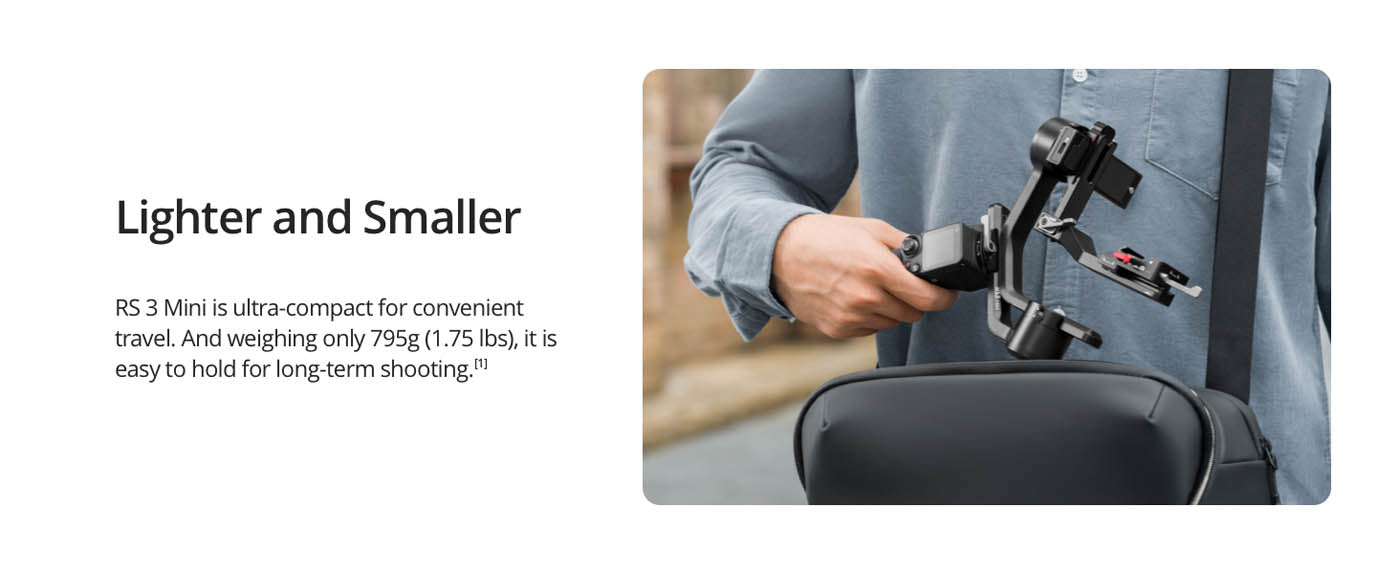

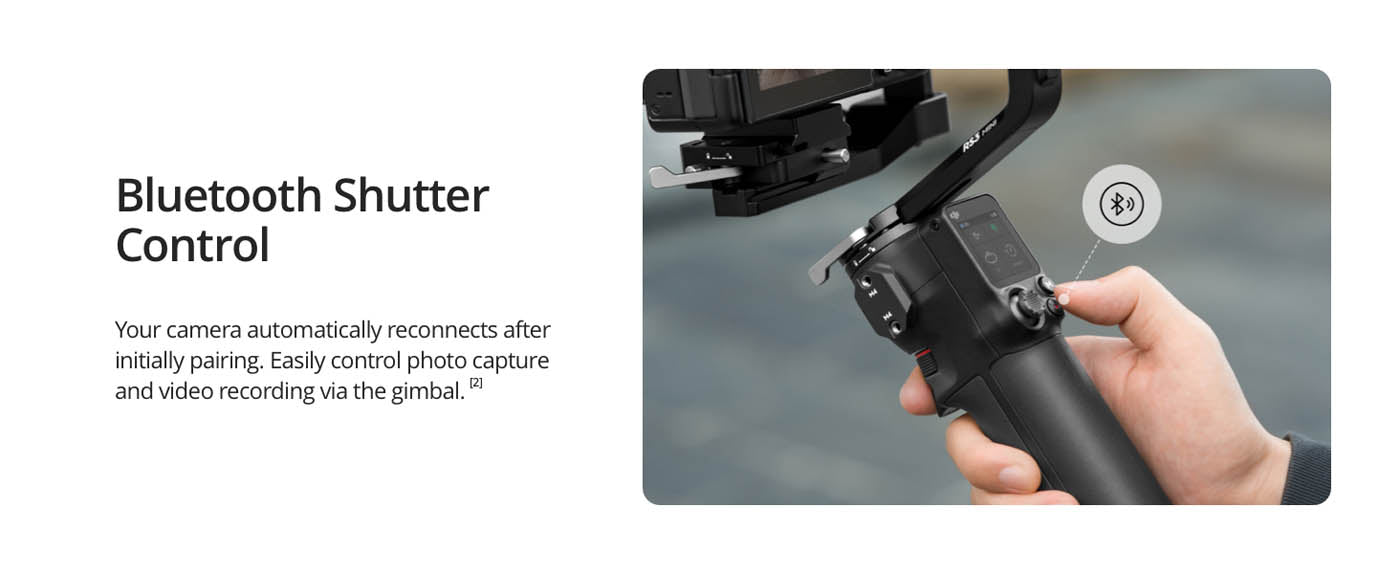


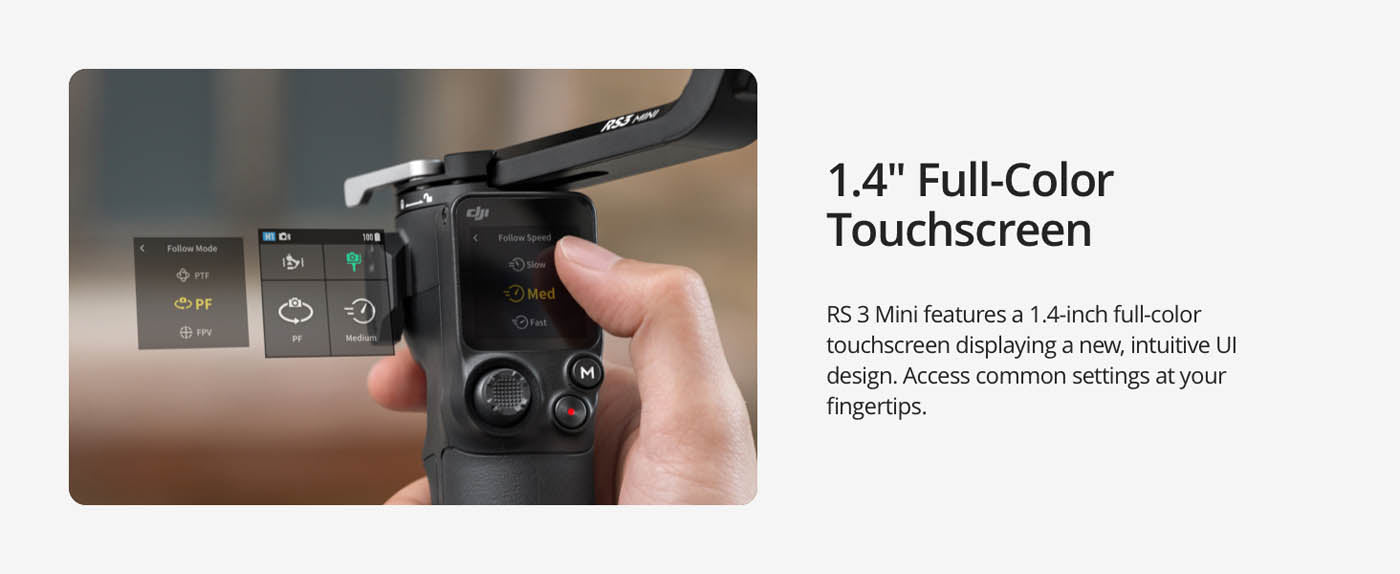

The first-ever Mini version in the RS series, the DJI RS 3 Mini is a small, lightweight handheld stabilizer with a powerful payload capacity. It supports mainstream mirrorless camera and lens combinations and inherits the excellent stabilization performance of the RS 3 series. With DJI RS 3 Mini, unleash your shooting potential and achieve effortless professional creation
|
795g (1.75lbs) Lightweight Design |
Supports A7 + 24-70mm F2.8 GM |
Bluetooth Shutter Control |
3rd-Gen RS Stabilization Algorithm |
Native Vertical Shooting |
1.4" Full-Color Touchscreen |
Lightweight and Reliable
A Breakthrough in a Compact Body
RS 3 Mini adopts an innovative redesign that includes a smaller build, integrated battery, and native vertical shooting capability. The compact and portable body can easily fit into a shoulder bag, allowing you to travel light. When in use, RS 3 Mini is about half the size of the RS 3 Pro, making it more convenient for long-duration use..
Super Light, Easy to Control
RS 3 Mini weighs only 795 g (1.75 lbs) in Portrait mode, approximately 50% lighter than RS 3 Pro and 40% lighter than RS 3. It weighs only 850 g (1.8 lbs) when shooting with the horizontal plate. Additionally, a concentrated center of balance provides a more stable and ergonomic hand-held experience.
Effortlessly Powerful
RS 3 Mini has a payload capacity of up to 2 kg (4.4 lbs), making it best-in-category at its weight,* letting it easily handle larger setups like a Sony A7S3 + 24-70mm F2.8 GM lens. It supports mainstream full-frame or APS-C mirrorless cameras, enabling a wide range of camera and lens combinations. With high-torque motors, RS 3 Mini can retain stable shooting when zooming to max focal lengths on most lenses without the need for rebalancing.
Cinema-Ready
Professional Stabilization
With the same outstanding 3rd-Gen RS Stabilization algorithm as RS 3 Pro, RS 3 Mini can achieve professional-grade image stabilization. Whether running, capturing a low-angle shot, or shooting in flashlight mode, your shots stay stable.
Rich Camera Movements
RS 3 Mini's unique size and features provide ample opportunity to achieve rich camera movements and language. It also reduces the need to re-shoot due to camera shake, allowing you to capture every moment and create with more confidence.
Flexible and Comprehensive
New Dual-Layered Quick-Release Plate
An upgraded dual-layered quick-release plate features an upper plate with a curved placement guide that prevents the camera from rotating and loosening. With clear mounting and locking marks, launch and storage efficiency are further enhanced. It also follows the ARCA standard, allowing for convenient switching between tripods.
Native Vertical Shooting
The RS series has made a breakthrough in native vertical shooting on RS 3 Mini. Switch to vertical instantly without additional accessories. Just mount the standard Quick-Release Plate to the gimbal's vertical arm and film content that's optimized for social media platforms.
Compared to portrait modes on other gimbals, the gimbal rotation angle of RS 3 Mini in Native Vertical mode is greatly expanded. It even offers the same control experience as horizontal mode. It is also easy to film in Upright, Underslung, Flashlight, and other operation modes.
NATO Expansion Port
RS 3 Mini is equipped with a NATO port to support the installation of accessories such as briefcase handles, external fill lights, and monitors, allowing for more configurations and greater flexibility.
Bluetooth Shutter Control
RS 3 Mini comes with the same Bluetooth shutter control that debuted on RS 3 Pro. This function supports mainstream mirrorless camera models and allows RS 3 Mini to automatically reconnect with a camera after the initial pairing.
After Bluetooth pairing, you can directly control the video recording and photo capture functions of your camera via the record button on the gimbal. When using a Sony camera with a supported digital lens, you can directly control the lens's optical or digital zoom via the front dial, eliminating the need for a camera control cable.
Gimbal Mode Switch Button
Press the M button to switch between PF (Pan Follow), PTF (Pan and Tilt Follow), and FPV mode. Photographers can also customize the follow speed and other parameters of RS 3 Mini on the touchscreen, facilitating a smoother and more intuitive shooting experience.
1.4" Full-Color Touchscreen
RS 3 Mini features a 1.4-inch full-color touchscreen with a new UI. Adjust most functions without the app and access common settings quickly and intuitively.
Front Dial Focusing
Like the rest of the DJI RS series, RS 3 Mini sports an ergonomic front dial that rotates to adjust the focus, ISO, aperture, shutter, and other parameters. Control the movement of the gimbal's three axes with the front dial for a more effective solo-shooting experience.
Shoot for 10-Hours Straight
The integrated battery grip supports up to 10 hours of runtime, providing sufficient power to fully meet the shooting needs of all-day use. Recharge RS 3 Mini in as little as 2.5 hours to get back to shooting quickly. You can even use it while charging.
Get Inspired
The Ronin app is filled with intelligent features that spark inspiration.
Timelapse
Add a timelapse to any video for an engaging opening or breathtaking transition.
Track
Set the gimbal to move along up to 10 pre-set points for a dynamic video of any scene or environment.
Panorama
Use a panoramic photo to capture more of any landscape and capture the big picture.
DJI Mic for Pro-Level Audio Recording
Combine RS 3 Mini with DJI Mic to effortlessly elevate vlogs with audio that matches higher footage quality. The integrated storage design makes DJI Mic ready for use right out of the case. The compact mic can transmit up to 250 m and lasts up to 15 hours with its charging case. The transmitters are lightweight, portable, and equipped with magnetic accessories for concealed wear, allowing you to confidently handle a wide variety of sound recording scenarios.
Wi-Fi Livestream
Action 3 supports livestream platforms and multiple resolutions for you to choose from. Connect with your world face-to-face at any time, and even record your livestream footage.
Connect, Sync, and Edit Videos Easily
The LightCut video editor app is thoroughly optimized for use with Action 3. It can automatically select clips and intelligently match them with exclusive templates to generate ready-to-share video edits.
One-Tap Editing
LightCut supports direct connection with Action 3 for quick, convenient footage previews. After shooting, simply let the AI select your highlight moments and generate 4K HD videos.
Loaded with Templates
Choose from a number of fun templates designed for fast-paced footage. Whether it's biking, snowboarding, or diving, epic little edits are right at your fingertips.
How do I activate DJI RS 3 Mini?
Follow the steps below to activate the device:
1. Press and hold the power button to power on DJI RS 3 Mini, and then select the language.
2. Enable Bluetooth on your smartphone.
3. Launch the Ronin app on your smartphone and register or log in with your DJI account. Tap Connect and select DJI RS 3 Mini. Enter the default password 12345678 and follow the on-screen instructions to activate DJI RS 3 Mini.
4. After successful activation, DJI RS 3 Mini will enter sleep mode. Press the power button once to exit sleep mode before use.
* During activation, make sure your mobile device is connected to the internet.
** DJI RS 3 Mini supports up to five trials without activation. After that, activation is required for further use.
How do I update the firmware of DJI RS 3 Mini? Please refer to DJI RS 3 Mini’s firmware update video tutorial.
Is DJI RS 3 Mini waterproof and dustproof? DJI RS 3 Mini is not waterproof or dustproof. Please keep away from water and dust during use to avoid damaging the device.
What material is DJI RS 3 Mini made of? DJI RS 3 Mini is primarily composed of aluminum alloy.
What is the screen material and size of DJI RS 3 Mini? DJI RS 3 Mini is equipped with a 1.4-inch LCD full-color touchscreen. The full-color touchscreen adopts a new UI design and interface logic, allowing for intuitive control and easy use. You can adjust most functions without the app and access common settings at your fingertips.
Can I adjust the screen brightness on DJI RS 3 Mini? No.
What camera and lens combinations does DJI RS 3 Mini support? Please refer to the Ronin Series Compatibility Search page: https://www.dji.com/support/compatibility.
Does DJI RS 3 Mini have any key shortcuts?
1. Power Button
Press and hold: Power on/off.
Press once/twice: Sleep/wake.
Press once with the gimbal powered off: Check the current battery level of the gimbal.
2. Trigger
Press and hold: Enter Lock mode.
Press twice: Re-center the gimbal.
Press three times: Enter Selfie mode.
3. Front Dial
The default setting is electronic focusing. You can change the function on the touchscreen.
4. Camera Control Button
Press halfway: Control autofocus.
Press once: Start/stop recording.
Press and hold: Take a photo.
5. Joystick
Push up or pull down: Control tilt axis movement (default setting).
Push left or right: Control pan axis movement (default setting).
6. M Button
Press once: Switch configuration parameters.
Press and hold: Enter Sport mode.
Press and hold while pressing the trigger twice: Enter and remain in Sport mode. Repeat to exit Sport mode.
Press and hold the M button and trigger: Start auto tune.
How do I check the battery level of DJI RS 3 Mini when it is powered off? You can press the power button once to check the battery level.
What gimbal modes does DJI RS 3 Mini support? DJI RS 3 Mini supports PF (Pan Follow), PTF (Pan and Tilt Follow), FPV, 3D Roll 360, and Custom modes. You can switch the gimbal mode by pressing the M button once or on the touchscreen.
1. In PF mode, only the pan axis follows the movement of the grip. This is suitable for horizontal camera movements, such as circling a subject, left and right movements, and emerging walk-through shots.
2. In PTF mode, both the pan and tilt axes follow the movement of the grip. This is suitable for scenarios when moving up and down or on a slant.
3. In FPV mode, all three axes follow the movement of the grip. This is frequently used in scenarios when rotating the camera.
4. In 3D Roll 360 mode, the tilt axis will rotate 90° and the camera lens will face straight upward. Then, you can control the joystick to rotate the pan axis 360° to create a time tunnel effect.
5. In Custom mode, you can manually set any axis to follow.
How do I enable different modes of DJI RS 3 Mini?
1. Gimbal re-center: Press the trigger twice.
2. Selfie mode: Press the trigger three times.
Gimbal re-center in Selfie mode: Press the trigger twice.
3. Sleep mode: Press the power button once or twice to enter sleep mode, and press the power button once or twice again to wake the gimbal.
4. Sport mode: Press and hold the M button to enter Sport mode, and release the button to exit the mode.
Remain in Sport mode: Press and hold the M button while pressing the trigger twice to enter and remain in Sport mode. Repeat to exit Sport mode.
5. 3D Roll 360: On the touchscreen, set the follow mode to 3D Roll 360.
6. Underslung mode: You can enter this mode in either of the following ways:
Method 1: Press and hold the trigger, and then release the trigger to use.
Method 2: Power off or put the gimbal to sleep mode, rotate the roll axis in reverse, turn DJI RS 3 Mini upside down, and then power on or exit sleep mode.
7. Flashlight mode: Hold DJI RS 3 Mini horizontally to use.
Does DJI RS 3 Mini use automated or manual axis locks? DJI RS 3 Mini is designed with manual axis locks.
What is the tested payload supported by DJI RS 3 Mini? 0.4-2 kg (0.8-4.4 lbs).
What is the weight of DJI RS 3 Mini? Gimbal: The product weighs 795 g (1.75 lbs) in portrait mode. When shooting horizontally with the horizontal arm, the product weighs 850 g (1.8 lbs). Both weights include the quick-release plate and exclude the extended grip/tripod.
Extended Grip/Tripod: Approx. 128 g (0.2 lbs)
Does DJI RS 3 Mini support vehicle-mounted shooting? DJI RS 3 Mini is not compatible with the expansion base kit and cannot be used for vehicle-mounted shooting.
Does DJI RS 3 Mini support vertical shooting? How do I use it? "Yes. DJI RS 3 Mini can switch to vertical shooting without additional accessories such as the vertical camera mount. You only need to attach the standard quick-release plate to the vertical arm. This is convenient for short video creation on social media. It supports native switching between horizontal and vertical shooting to meet the shooting needs of different aspect ratios.
For details, please refer to the tutorial video of DJI RS 3 Mini
How do I adjust the balance when DJI RS 3 Mini is in Portrait mode? For details, please refer to the tutorial video of DJI RS 3 Mini.
How do I adjust the balance when DJI RS 3 Mini is in horizontal shooting status? For details, please refer to the tutorial video of DJI RS 3 Mini.
How do I reset gimbal parameters or change Bluetooth password on DJI RS 3 Mini? On the touchscreen, swipe down from the home page, tap the Settings icon, and then swipe downward and tap Restore Parameters to restore gimbal parameters* or change Bluetooth password respectively.
* Gimbal parameters refer to parameters such as motor stiffness, follow, and joystick.
Does DJI RS 3 Mini support fast charging? No. It is recommended to use a 10W charger with the standard USB-C charging cable to charge the device.
How long does it take to fully charge DJI RS 3 Mini? The fastest full charge time is 2.5 hours*.
Tested in a 25° C (77° F) environment while using a 10W charger.
Can DJI RS 3 Mini be used while charging? Yes.
Can I detach the grip of DJI RS 3 Mini? DJI RS 3 Mini adopts an integrated grip design, which can further reduce the overall weight and increase portability, so the grip cannot be detached.
How long is the runtime of DJI RS 3 Mini? The runtime is up to 10 hours*, providing sufficient power to fully meet the shooting needs of all-day creation.
* Measured with the equipment in a level and stationary state and the gimbal balanced. When the gimbal is in motion, the operating time will be reduced.
Does DJI RS 3 Mini support SuperSmooth mode? No.
What accessory ports does DJI RS 3 Mini have? The NATO port on the side of the body of DJI RS 3 Mini supports the installation of accessories such as briefcase handles, external fill lights, and microphones.
The NATO port is compatible with the DJI RS Briefcase Handle. If you already have this accessory, you can use it directly with DJI RS 3 Mini.
The bottom 1/4"" screw hole can be used to connect tripods, achieving greater stability.
What functions does the front dial of DJI RS 3 Mini support? The front dial of DJI RS 3 Mini supports controlling focus/zoom, adjusting camera parameters such as ISO, aperture and shutter, or controlling the movement of the gimbal's roll/pan/tilt axis.
* Camera control functions require Bluetooth connection or a camera control cable. For details, please refer to the Ronin Series Compatibility Search page: https://www.dji.com/support/compatibility.
How do I connect DJI RS 3 Mini with my camera? DJI RS 3 Mini supports Bluetooth shutter connection and camera control cable connection. Detailed operations are as follows.
Method 1: Bluetooth shutter connection
1. Enable Bluetooth and the remote control function of the camera.
2. On the touchscreen, swipe down from the top of the home page to enter the control center. Tap the Bluetooth icon in the upper right corner, and DJI RS 3 Mini will start searching for Bluetooth signals of surrounding devices. You can select the corresponding Bluetooth of your camera to connect. Certain camera models require a linking password. After successful linking, the Bluetooth icon will turn blue.
* DJI RS 3 Mini can connect to only one camera at a time. When connecting to another camera, it will automatically disconnect from the previously connected camera.
Method 2: Camera Control Cable Connection
Please select the corresponding camera control cable according to your camera model. Plug one end of the cable to the shutter control port on the camera and plug the other end into the RSS camera control port on DJI RS 3 Mini.
* Cables not included in the box require additional purchase.
What cameras can be controlled by the Bluetooth shutter of DJI RS 3 Mini? Please refer to the Ronin Series Compatibility Search page: https://www.dji.com/support/compatibility.
How do I enable Bluetooth shutter control on DJI RS 3 Mini? On the touchscreen, swipe down from the top of the home page to enter the control center. Tap the Bluetooth icon in the upper right corner, and DJI RS 3 Mini will start searching for Bluetooth signals of surrounding devices. You can select the corresponding Bluetooth of your camera to connect. Certain camera models require a linking password. After successful linking, the Bluetooth icon will turn blue.
For details, please refer to the tutorial video of DJI RS 3 Mini.
What camera functions can be controlled by the Bluetooth shutter on DJI RS 3 Mini? Press the camera control button halfway: Control autofocus.
Press the camera control button once: Start/stop recording.
Press and hold the camera control button: Take a photo.
* Functions supported differ among cameras. For details, please refer to the Ronin Series Compatibility Search page: https://www.dji.com/support/compatibility."
What accessories can be used interchangeably among DJI RS 3 Mini, DJI RS 3 Pro, DJI RS 3, DJI RS 2, and DJI RSC 2? Please refer to the DJI RS Series Universal Accessories List.
Does DJI RS 3 Mini support Ronin series focus motors? No.
Does DJI RS 3 Mini support the LiDAR Range Finder? No.
Does DJI RS 3 Mini support the Ronin Image Transmitter? No.
Does DJI RS 3 Mini support ActiveTrack? No.
Does DJI RS 3 Mini support the DJI RS 3D Focus System? No.
What precautions should I take when installing the DJI RS 3 Mini quick-release plate?
1. It is recommended not to use a cage when installing the quick-release plate.
2. The quick-release plate is designed with a curved placement guide. The end with the curved placement guide should face the lens. Make sure that the curved placement guide is firmly pushed up against the camera body before tightening the D-ring camera mounting screw. If you are having trouble tightening the D-ring camera mounting screw into the camera fixing hole, rotate the quick-release plate 180° with the curved placement guide facing the camera screen. Then flip the camera screen, and tighten the D-ring camera mounting screw.
Can I use DJI RS 3 Mini’s quick-release plate on other stabilizers? No, the quick-release plate is only compatible with DJI RS 3 Mini, and should not be used on other models.
In The Box
- Gimbal 1
- USB-C Charging Cable (40 cm) 1
- L-Shaped Multi-Camera Control Cable (USB-C, 30 cm) 1
- RS Mini Quick-Release Plate 1
- RS Mini Tripod 1
- Screw Kit 1



















